Recently, we have added some amazing and super cool features to our website that will make online learning for your kids, fun and an enjoyable experience. The party-mode feature will make learning for your kids more collaborative, interactive, and a memorable experience.
Let your kids delve into the technological world of creativity and learning.

What is Party Mode?
So, this feature is all about making learning fun and enjoyable for kids. Now your kids will be able to start a party with their friends and learn a new activity together. Under the guidance of an expert instructor, your kids will be able to participate in extracurricular online activities along with their friends.
What Makes Party Mode Special?
This feature is all about giving your kids and their friends the flexibility to participate in extra online curricular activities together from the comfort of their homes. We understand that children are able to express themselves better when they are with their friends. So, to help you with this, we have developed this super cool feature of starting a party with your friends. Other than flexibility, your children and their friends will get an opportunity to learn and master the skill under the guidance of experienced tutors.
How to Access the Party Mode While Learning With PiggyRide?
This is very simple, we will be guiding you through the entire process. So, here you go-
First Step- Visit the Official Website of PiggyRide-https://www.piggyride.com/
Second Step- After opening the website, sign up and make a profile for yourself on the website.
Third Step- After completing the sign-up formalities, open your enrolled course, workshop, or any free video tutorials.
Fourth Step- Once the desired learning product is opened and the tutorial video is playing.
Fifth Step- Select a particular video and on the play button “party-mode” will appear.

Sixth Step- Your child can start the party by clicking on the given option and your child will get a party code.
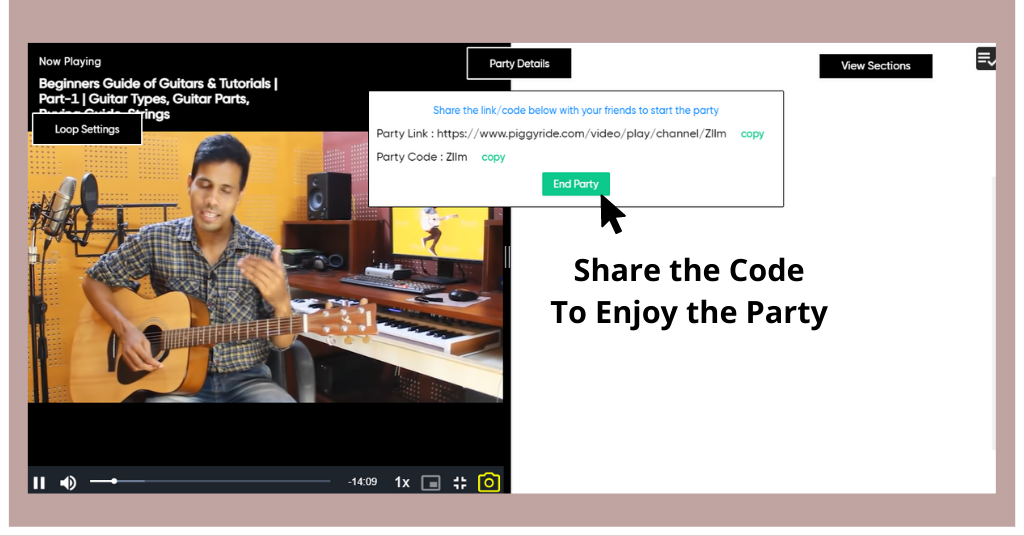
Seventh Step- Ask your child to share the party code with their friends and ask them to join the party using the given code.
Key Benefits
Mentioned below are the key benefits of using the party-mode feature
(a) Using the party-mode feature the kids can participate in an activity along with their friends and they all can learn together.
(b) The party-mode feature makes it extremely easy and flexible for the children to learn and master a skill along with their friends from the comfort of their home.
(c) Moreover, your kids can benefit by getting trained by expert tutors and instructors.
Hurray! You are all done and sorted. With PiggyRide, let your child have fun with their friends and experience the true essence of interactive learning.


Leave a Reply